FREQUENTLY ASKED QUESTIONS
We provide 3 services:
Vector Re-Drawing: We re-draw blurry images and give you usable art for many applications such as printing, engraving, and cutting. We can only draw what we can see, and though we can make minor changes to images provided, we don't design any artwork from scratch.
Embroidery Digitizing: We draw an image you provide for us by hand in our digitizing software, to the specifications you give us. We then sew it out on the material type you requested to ensure the quality is acceptable. We then provide you with the file on our website, as well as a hi-res scan of our sew out.
Layout Lab: Layout Lab offers you the ability to import images or search our clip art library and create custom layouts using our image and font adjustment tools.
We have two shifts, one that works on Sunday 4pm to Midnight(PST) and one that works Monday to Friday 7am to Midnight(PST). We are closed the following holidays:
- New Years
- Memorial Day
- 4th of July
- Labor Day
- Thanksgiving
- Christmas
Getting started with us is easy! Just click the Blue "Login/Signup" button, fill out the requested information, and submit. Once that's all set, you're ready to place your order!
We do not accept orders via e-mail, but ordering through our site is very easy and allows us to directly assign it to one of our talented artists quickly. Here's how to place an order after you are logged into your account.
To place a vector order click “Place Vector” on the left sidebar of the website under Orders. This will take you right to the order form where we'll ask you questions about your project.
To place a digitizing order click “Place Digitizing” on the left sidebar of the website under Orders. This will take you right to the order form where we'll ask you questions about your project. On page 2 of the order form in the pricing options box you can select form 3 different price options or request a quote.
We're happy to work on it until it's correct, here is how to request a revision from us:
From your orders download page you’ll find the “request revision” button…
Click on "Request Revision", to open up a box you may enter your revision notes in. Please be concise, and number all specific points in a manner similar to this list of instructions.
Your revision may require a separate charge depending on what needs to be done. If you require us to notify you to proceed with an extra charge, please specify that in your revision notes and we will notify you via e-mail. Your order will be placed on hold until we hear from you.
***Please proof your art before production. We hand type text and can make a rare error. We can't be held accountable for damaged goods.***
Vector Prices:
Our standard $16 cost covers up to 2 hours of drawing time. Each additional hour of drawing time is $16 per hour.
Digitizing Prices
$32 up to 20,000 stitches.
$52 between 20,000 and 40,000 stitches.
$107 if it is over 40,000 stitches.
Flats/Caps Combo
$48 ($32 for the flat, $16 for the cap). Size needs to be "left chest size" for it to work for hats.
Fabric Types
Up to two different fabric types are included in the standard pricing of an initial digitizing order. Each additional thereafter, or any requested after the order is completed, are $5 each.
Names
Up to 10 names are included in the $32 price. Any more are $3 per name.
Jobs that will take 8 hours or more:
In this instance we'll send you a quote based on the hours it will require. This happens on less than .05% of orders.Vector Revision Prices:
General Revisions
Such as adding a line of text or adjusting color type- $5New Artwork Requested
We will need to see the new art and quote based on the drawing time. This includes more detailed versions of the same art we've already drawn.Digitizing Revision Prices:
General Revisions
Such as adding a line of text, or adjusting color- $5Exceptions
Puff to flat or vice versa: New Order Making a cap file from a left chest file or vice versa: $16 revisionSize changes of more than 25% larger or smaller: New Order
New Artwork Requested
We will need to see the new art and quote based on the stitch count. This includes more detailed versions of the same art we've already digitized.
Yes, orders that need to be completed in less than our standard 24 hours can be placed as RUSH Orders and most can be completed in five (5) hours or less.
- A customer can place a RUSH specification, on any job, for a fee of an additional $10 during regular hours of operation.
- NOTE: Once the RUSH order has been placed, the process will begin immediately.
- The next available artist will review the order and calculate the time for completion and the customer will receive a confirmation email. This will outline the time to complete and any additional charges including the RUSH fee that apply.
Yes, after you have placed your order, there will be a button on the confirmation screen that says "Click here to add additional files to your order."
Please do not use this option to send us multiple jobs in a single order, as we will quote you on the cost of each job. This will slow down your order and cause confusion if you need a revision on any of them.
Yes, files must be under 10mb.
We only accept credit cards so we can cut down on labor and keep our pricing as low as possible.
We bill the credit card you provide on the 10th and 25th of each month so that you don't have numerous small charges to sift through.
A note to new users: Some new users will be charged after completion of their first project.
To update this information, log into your account and go to your user profile. If your card declines, you can log into the website and update your card information as needed. Once it's up to date you can re-run your card. We're also happy to help you do this if you're more comfortable with our assistance. You can find our contact info at the bottom of this page.
We will continue to re-run a defaulted account around the 10th and 25th day of each month, so please be sure that you do update your information. If we cannot collect payment for services rendered , we will attempt to contact you to resolve the matter, but in the event we can't get in touch with you within 90 days, your account will be submitted to collections. We will do everything we can to avoid this, but we will also need your help to circumvent it.
If you are a new user and you have over $50 of orders on your account before your first billing cycle, we will automatically charge the card on file also to ensure the accounting info is valid. Please be sure to have a credit card on file in this instance. If the charge does not go through, your account will be locked and you will be unable to download your files or place a new order.
The best solution is to put the order in for a revision for a native CDR file format. You can also try the following;
- open a blank Corel Draw document.
- In the "File" menu, go to "Import"
- When the Import option menu comes up, make sure that the file type button (To the right of the box that says "File name:" is set to "ps,prn,eps-postscript interpreted" Doing this will allow you to import the files in perfect vector form.
Vector files don't rely on DPI (Dots Per Inch) because they are not made from dots. They are made from lines that can be re-sized without sacrificing image quality. For a more in depth explanation of vector, please see our blog: What Can Vector Art Do?
Most projects are completed within 24 hours or less. If there is an issue on your order we will contact you before we begin.
When we work with photographs, they no longer look photo realistic anymore. They look more like line art or a cartoon image. If this is the look you want, then yes we can work with photographs. But if you need the original photographic image exactly, we can't accomplish this. We are able to place the original image into a vectored layout though. Be advised however the image will remain in its original resolution if placed. Please see our blog for more detail:What Can Vector Art Do?
You will get a confirmation e-mail after you upload your artwork. If you do not get this e-mail, it is a good idea to call us to make sure we actually got your order.
A common reason for this is that the file is too large. You can convert the file to a jpeg and try again. You are welcome to e-mail the file to us if you are not sure how to do this, and we can attempt to size the image down for you. We can't accept files larger than 2 megabytes through the site, and we can't accept files over 10 megabytes via e-mail. If the file size is larger than 10 megabytes, please call or e-mail us so we can figure out how to get the file from you.
Unfortunately we can't accept faxes due to their low resolution. We have found that typically the images from a fax are too blurry to work from.
Whenever we have more than one file to send you on an order, you will always receive a ZIP archive file.
On most computers just double click the icon to extract the files. If you need more information on how to work with the ZIP file format here is a link to our blog:
No, we do not offer pre-press services such as, trapping, bleeds, fitting art to templates or providing fill patterns for diamond drag engraving. Any adjustments of that kind should be handled by your production staff or vendor before printing. We are just a basic re-drawing service.
Periodically, we must remove older files to accommodate current orders, however we will maintain your files on our website for a maximum of two years. Please download and back up all your orders upon receipt to ensure continued access.
Vector files can be opened in many different programs. Unless you are using a vector specific suite like Illustrator or CorelDraw you might not be able to properly edit the files. We provide a jpeg proof with each order to show you exactly what the file looks like though. If you are using a vector program and can't open the files, e-mail us with the order number and the program and version of the program that you are using and we will get it back to you in a way that works for you. Please see our blog for more info: The Right Software For The Job
We apply sales tax on digital services for all orders from customers located in Washington, North Carolina, and Ohio. Sales tax is also applied to direct-to-film orders for customers in Washington, California, North Carolina, South Carolina, and Ohio.
Customers with a Resale Certificate can complete their Resale Certificate form in "My Account" to receive tax exemption on wholesale orders, provided they validate their status as resellers.